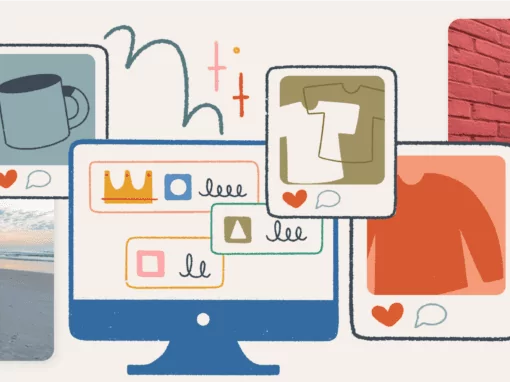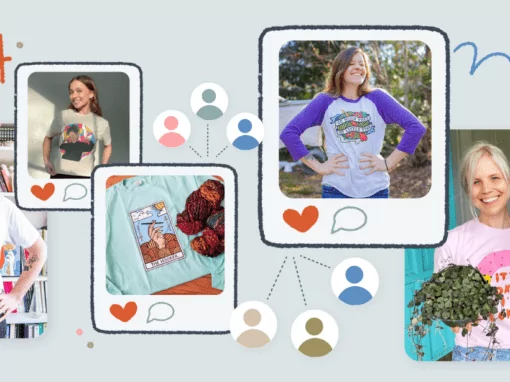Congratulations on launching your Bonfire campaign! Now that your campaign is live, it’s time to start promoting it to your community. This checklist will walk you through what you need to do to promote your campaign throughout the different stages of the process.
When you launch
Once your Campaign has launched, take some time to create a Promotion Plan for the course of your Campaign.
- Create engaging visuals to promote your campaign. If you ordered products ahead of your launch, photograph the details of the design up close, as well as the apparel being worn so your buyers can see how items fit. If you didn’t order products for promotion, you can use mockups of your design to make promotional imagery.
- Announce the Campaign to your community on social media, Youtube, or through your email list. Make sure you include a photo of the shirt and a link to the Campaign page.
- Feature a link to your campaign or store prominently on your website and social media channels. We recommend using a popular link-in bio tool like Linktree so you can use our free Linktree integration to display and sell your merch directly from your profile.
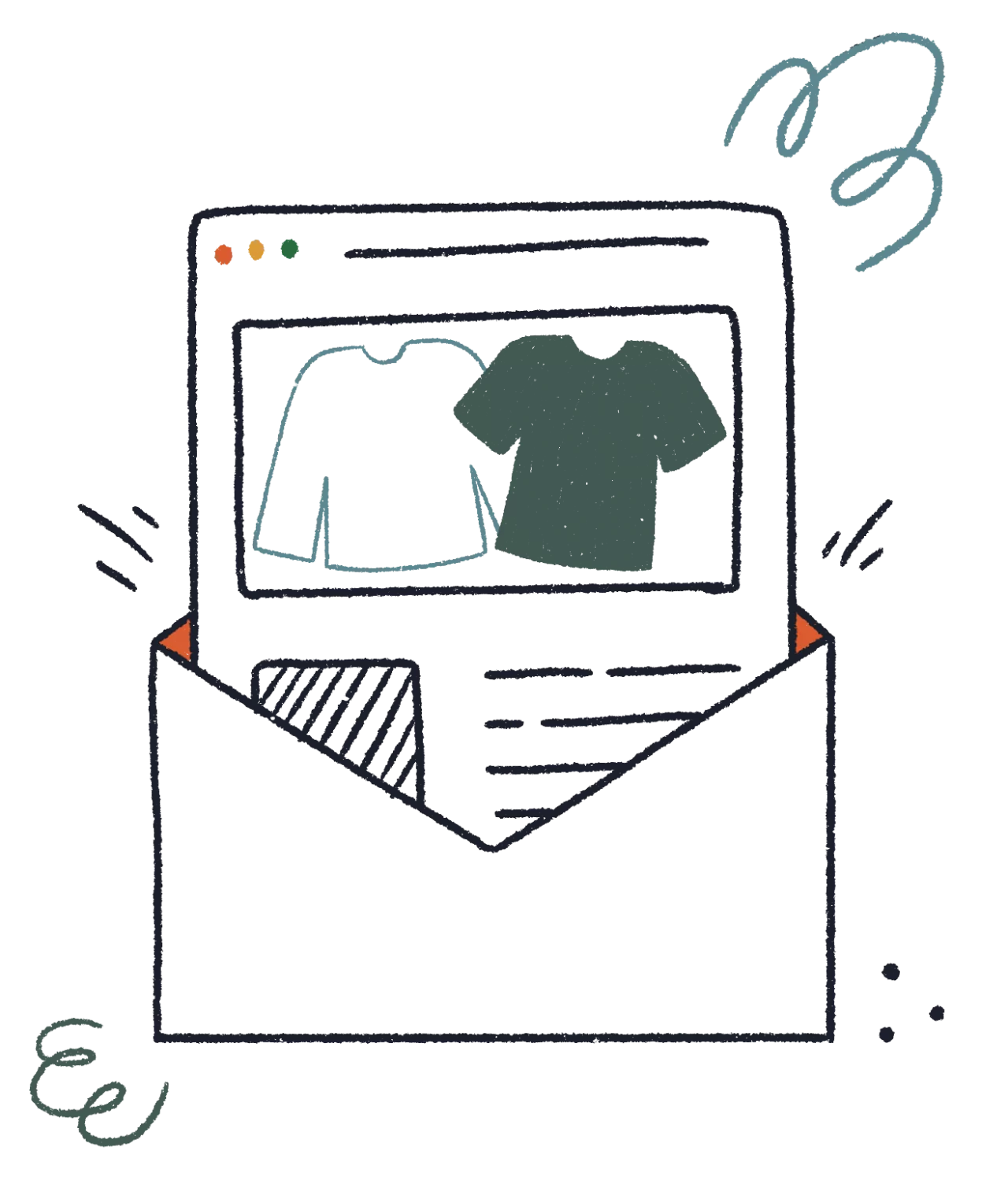
Helpful tip:
To learn how to manage your Linktree integration, check out this article.
Mid-campaign
Keep your community engaged throughout the length of your Campaign by varying the content you share along the way.

- Tell the story behind your design, who the artist was, or the meaning behind specific aspects of the artwork.
- Highlight a specific shirt style, color, or seasonal benefit of the products you chose.
- Update your audience on the progress of your Campaign. Let them know how close you are to reaching your goals, especially if you are fundraising with Bonfire.
- If your Campaign is relevant to the broader geographical or interest-based community, alert news outlets and journalists in that space about your Campaign via email.
Before batch closes
Make the most of the last days of your Campaign. Oftentimes, these can be the largest sales days for Campaigns.
- Encourage last-minute supporters to purchase their shirts before the Batch closes and goes to print at Midnight EST.
- Emphasize that this is the last chance to get products from this campaign, especially if you don’t plan on relaunching.
- Thank your supporters. Express your gratitude while communicating the impact their purchase made on the cause if you are fundraising.
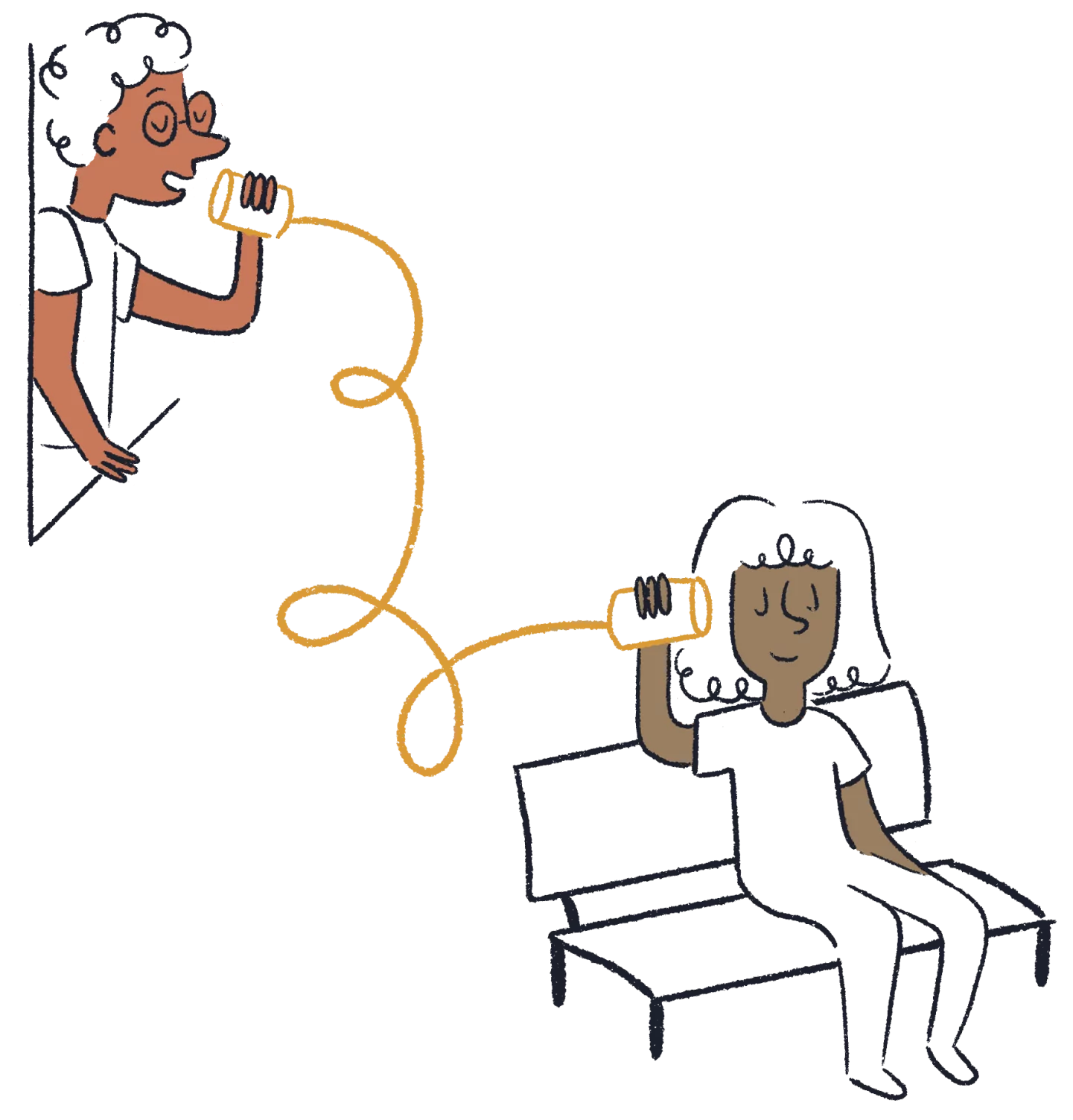
As products arrive
Once products start arriving, take advantage of the natural momentum it will cause!
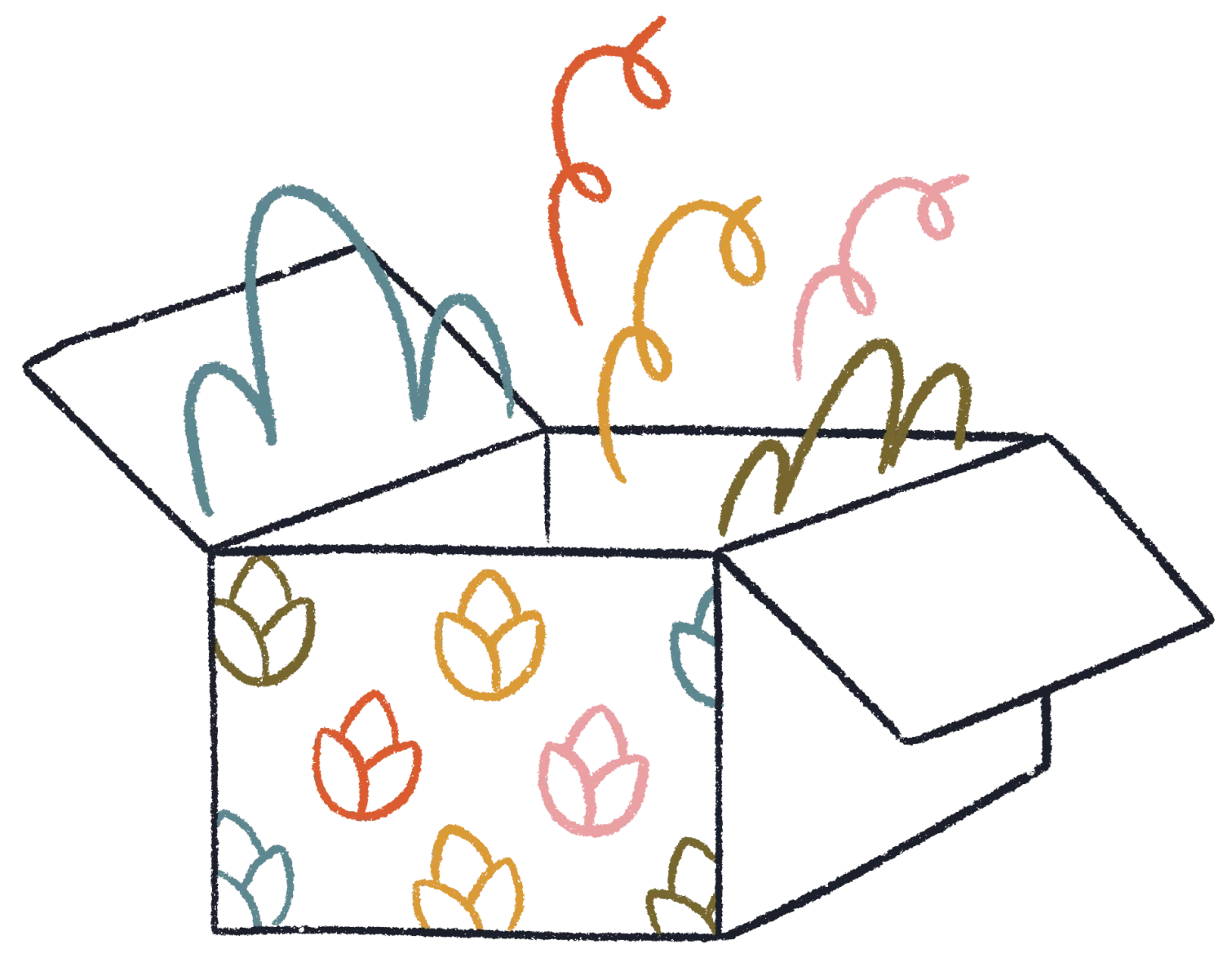
- Encourage your community to post photos of themselves wearing your swag.
- On platforms that enable easy content sharing, such as Facebook and Instagram, share these photos of people in your apparel on your own social platforms.
- If buyers need customer service, let Bonfire handle it. Tell them to email us directly at support@bonfire.com.
Helpful tip:
If you plan on running your campaign for multiple batches, repeat this Promotion Checklist for each new batch, and find new ways to promote your merchandise to your community.
📣 You Can Download Our Promotion Checklist!
Download it, print it out, and use it to help you reach your sales goals!
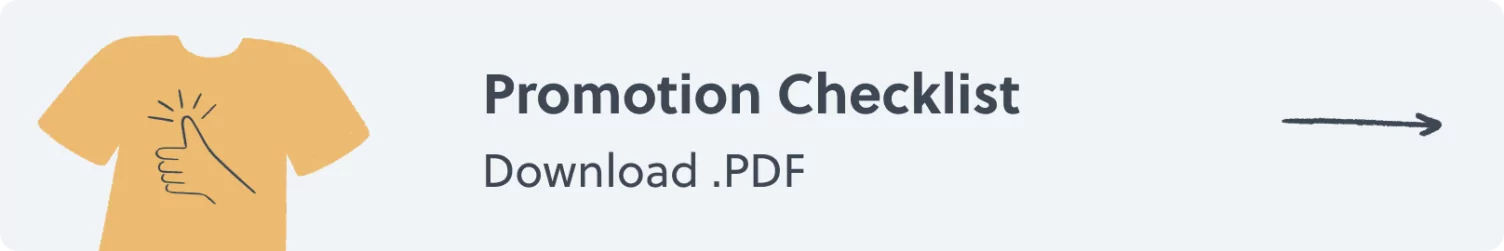

Written by: Hayden Ireland / Content Specialist
Illustrated by: Madison Summers / Lead Marketing Designer