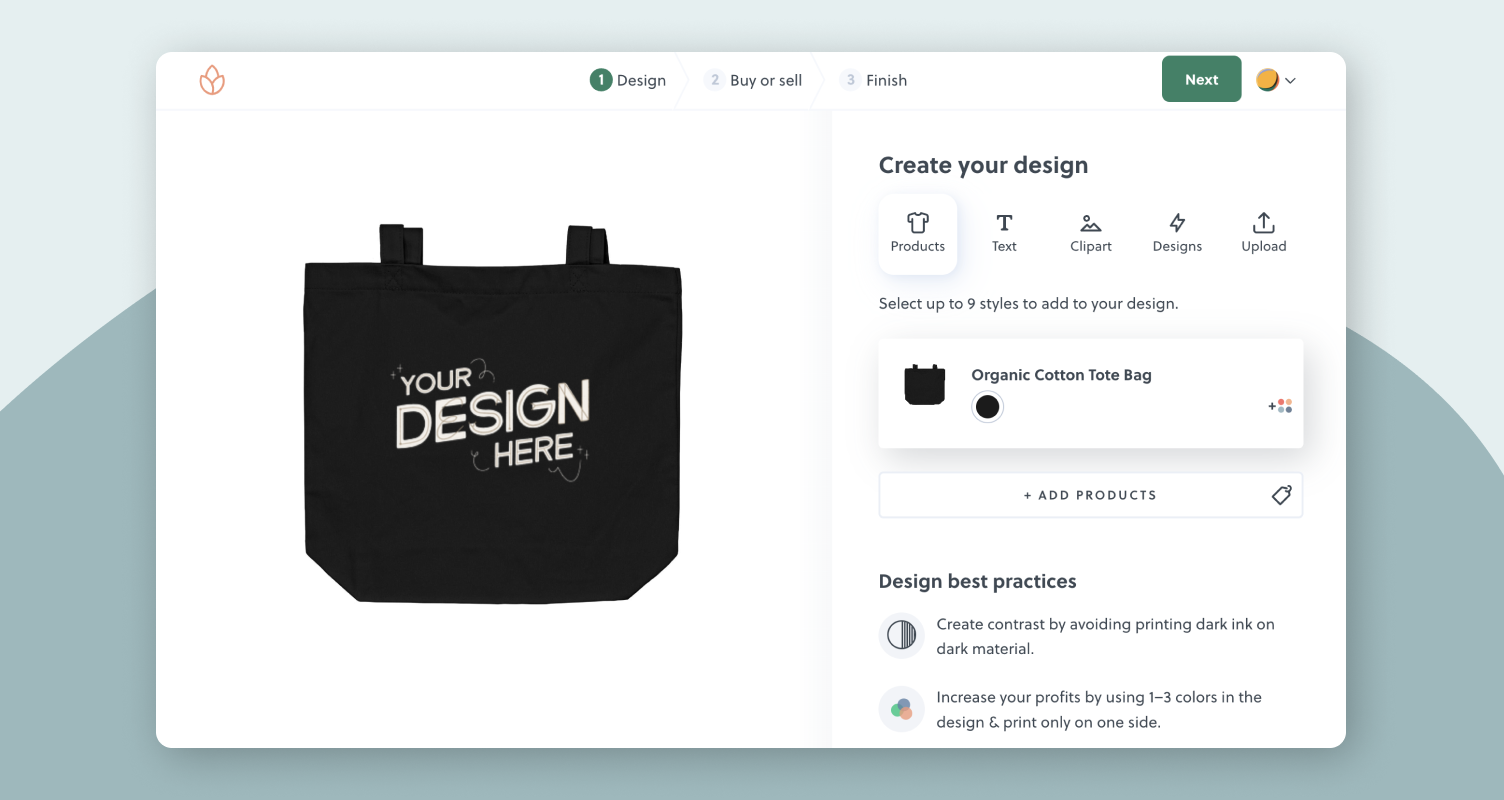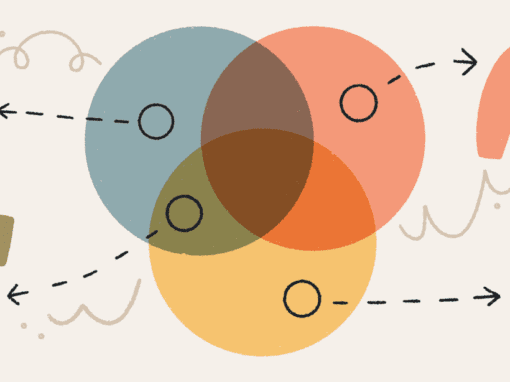Tote bags are a versatile accessory that can carry groceries, lunch, books, and more. Totes are an easy addition and obvious choice to add to any merch selection you’re selling. As more and more people switch single-use plastic bags out for reusable bags, totes bags have quickly become one of the most popular products to sell online.
If you’re not sure where to get started, you’re in the right place! This guide will walk you through how to create an awesome-looking design for your bag that your community will be excited to buy. Plus, we show you some of our favorite tote bag design ideas to give you some extra inspiration.
How to Design a Tote Bag

In many ways, designing a tote bag is not much different than designing a t-shirt on Bonfire. You can print designs on both sides of the product, and you can use up to 8 ink colors in your design. But with 6.5 in x 7.7 in. of design space to work with, where should you begin?
We recommend you start by determining what type of design you want to display on your bag. If you’re not really sure where to start with your design, try one of these three design styles that we really love.
- Create a Stand-Alone Design – If you choose to only offer a tote bag, you can simply create a custom tote bag design and you’re ready to go! Make sure your design will be visible on the color or colors of the tote you plan on offering.
- Match Your Tote Bag with Your Other Merchandise – If you are selling your tote bag alongside other merchandise, your design process can be simplified if you match your tote bag with the same design as the other products you’re selling. This design style works really well if you are designing products for a special event or if you’re just creating merch with your organization’s logo.
- Create a Complimentary Design – If you’re selling your tote bag as part of a larger collection of merchandise, you can create a complimentary design theme to give all of your products a fun and cohesive look. These types of designs look great next to each other when you add them to your online store, and it encourages users to buy multiple items from the collection.
Pro tip: create complementary designs for your products by using the same fonts, colors, and graphics but switching up their placement or swapping out language.
Design Custom Tote Bags on Bonfire
Design the best custom tote bags with Bonfire. Pick your preferred bag style, customize it in our free design tool, then sell it online or place an order. Free, simple, fast, and easy.
Meet Our Organic Cotton Tote Bag
Whether it’s being sold alongside other products or if it’s being sold by itself, our Organic Cotton Tote Bag is sure to be a big hit with your buyers. It’s constructed from 100% certified organic cotton twill, and it comes in two colors: Black and Oyster. You can print on both sides of the tote, or just one, and the printable area of the bag is 6.5 in x 7.7 in.
5 Design Ideas for Tote Bags
Once you know the general design direction you’re heading in, you can get started on creating the design for your tote bag. We have seen some really creative tote bag designs develop since the launch of them a few years ago – let’s explore some of our favorite tote bag designs trends!
Minimalist Linework

Your tote bag design doesn’t have to be super complicated or colorful. These designs use thin linework and minimal text to create a stripped-down but refined look. This can be a nice option if you are designing a tote bag for a brand or a special event that also has a more minimalist look.
Intricate Illustrations

On the opposite side of the spectrum, intricate, colorful designs are also popular. This is a great option if you already have an illustration from other products you’ve created, or if your brand has more design assets at the ready.
Pro tip: if you’re looking for a designer to create a more involved illustration to sell on a tote, check out Bonfire Studio. Our paid concierge design service will help you get an amazing design to use on your next tote bag.
Black Design on a Natural Colored Tote Bag

One of our simplest design ideas for tote bags is having the design being printed on the Natural colored tote with black ink. This high-contrast, yet neutral color pairing is attractive and sophisticated. We’ve seen this pairing most commonly used for floral and nature designs, and thin linework.
Large Logos

Just as with t-shirts, offering a tote bag with the logo of your organization, brand, or business is a safe and often necessary product to sell. If you have never had a tote bag available, this is a great first option to provide.
Vertical Designs

Standing at 14 inches tall, our Premium Tote Bag is a very long product that looks great with thin designs and gives it a really polished look when printed on the bag. When orienting your design, keep in mind that the printable area of the tote is 6.5 in wide and 7.7 in. tall.
Tips For Designing Your Tote Bag Online
You can design your next tote bag in the Bonfire design tool or in a design program such as Illustrator. If you do choose to use an external program, you can upload your completed design file in either an .AI, .EPS, .PNG ,. JPG. or .PDF file format.

While vector images are preferable, they aren’t mandatory. We recommend a resolution of at least 1500 x 1500 pixels for the best results. Also, avoid uploading photos or images with gradients to ensure you stay under our 8 color limit on each side of the bag.
With these design tips and ideas in mind, you’ll surely end up with a tote bag that your community will love. If you still have questions about how to design a tote bag, our Support Team is here to help you make your design look awesome. Our Design team also reviews each and every design that goes through the Bonfire system to ensure that your shirts look their best when they go to print.
Design your new favorite tote bag on Bonfire
![]() 100% free
100% free
![]() Easy setup
Easy setup
![]() Fast payouts
Fast payouts