The Bonfire Design Team works every day to make sure that the vision you have for your t-shirt comes to life in an amazing way! With years of t-shirt designing experience, we’ve collected our top tips for optimizing your design for printing. By following this guide, you’ll create a design you’re proud of, and a t-shirt that is soon to become your community’s new favorite tee.

Ink Sheen and Thickness
Bonfire typically uses the screen printing method to print t-shirts. Screen printing is a print method where each color ink used in the design is applied separately using a type of stencil. We also use plastisol ink to print with, which creates a print that tends to have a bit of a sheen to it. Screen prints also have a certain thickness to them, since the ink is laid on top of the shirt surface.
Deciding how large you want your design to be on the shirt, and how sticker-like you want the design to be is completely up to you. It becomes mostly about your preference of how you want the shirt to feel when being worn. Large, sticker-like designs make shirts feel thicker where the print is located and may decrease breathability of the fabric.
Gradient and Translucency Limitations
When screen printing, you cannot print gradients or translucent elements. If either of these is present in your design, one way to achieve that look is by converting those colors to halftones. You can also choose a solid color to replace the gradient or translucent element.
Pick the Right Colors

Limiting Colors
Because each color is applied separately with its own screen, Bonfire has a print limit of 8 colors per shirt side. This keeps the base cost reasonable for you. We recommend limiting your design to 1-3 colors if keeping your base cost as low as possible is your goal.
Converting Your Colors to Pantones
When your design is being printed, the ink colors used are mixed in the Pantone color space. We match the colors in the artwork you upload to the closest match within the Pantone Solid Coated color book. While we work diligently to find the best matches for your colors, there may sometimes be slight differences in the colors you chose with the ink used for printing. If you’ve created a design with specific Pantone Colors, or would prefer to pick the Pantone conversions yourself, please email us to tell us which colors you want to use.
Incorporate Shirt Colors into Design
Think creatively about your color palette for your shirt design. Save on printing costs by using the color of your shirt as a color in your design. You especially don’t want to waste your money printing white ink on a white shirt or navy ink on a navy shirt. If a color in your design matches the color of your shirt, test removing the color to see what happens!
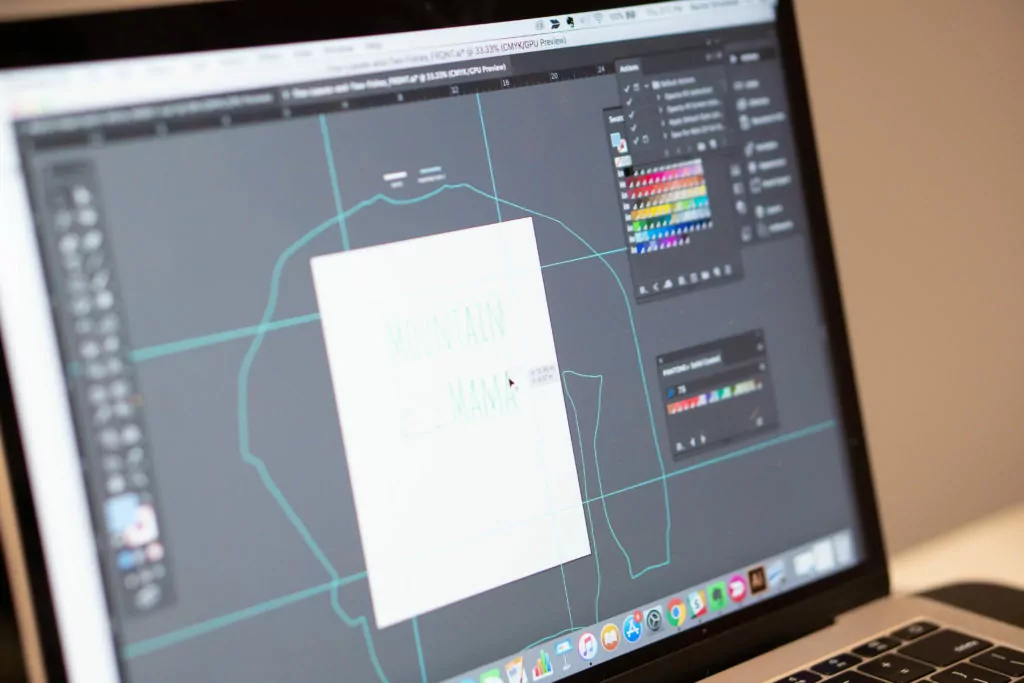
Uploading Print-Ready Files
Don’t Upload Photos
Printing photos don’t normally work well when screen printing. Photos have thousands of colors in them, but when screen printing, colors have to be limited to 8. When you convert a photo to a screen-printable version, the image becomes very geometric and details get lost in translation.
Don’t Upload Scans of Drawings
If you’ve drawn your design on paper, we recommend converting this design to a digital file before uploading the design to Bonfire. When digitizing a drawn design, the “pencil” texture is often lost, since shading and gradients are difficult to reproduce in screenprint. While our team can help with this process, you can maintain more control over the rendering of texture and overall final product if you digitize your design before uploading it.
Submit a High-Resolution File
The best way to ensure no details are changed as we prep your design for print is to upload a high-resolution file to the Bonfire Design tool. The Design tool allows you to upload .AI, .EPS, .PDF, .PNG or .JPG files, but we highly recommend uploading an editable vector file if you have that on hand. Check out our Help Center article to learn more about uploading files to our design tool.
Ensure Your Text is Readable by Picking the Right T-Shirt and Ink Color Combination

Readability Matters
It’s important to make sure that the text and fonts on your shirt are readable. While screen printing can get incredibly detailed, it’s still good to ensure that the text elements are as readable as you want them to be. The best way to check the readability of your design is to try to read the words on each color shirt you are selling on your Bonfire campaign page. If there’s a certain shirt color option that seems to be camouflaging your text, consider switching out that shirt color.
Create Contrast Between Your Ink and T-Shirt Color
One of the best ways to ensure your text is visible on the shirt is to create a strong contrast between the ink color chosen for the text and the shirt colors you are printing on. We recommend printing dark ink on light shirts and light ink on dark shirts. Two combinations to avoid are printing a colored ink on the same color shirt, and bright/neon inks on bright/neon shirts.
Type Size
It’s also possible to print your text too small, to the point that it’s really only readable to someone standing right in front of the shirt. We suggest keeping your text at least a ¼ inch in height to ensure that letters print clearly. When drawing, just make sure your lines are at least 1 point size or above. And again, when printing very delicate design elements and text, choosing shirts that contrast with the ink color will also help everything is visible.
Like any creative medium, screen printing has a unique set of parameters of use. But, once you learn how it works, you can design your community’s new favorite t-shirt! If designing a t-shirt overwhelms you, check out our collection free t-shirt templates, or, request a custom design through Bonfire Studio and our team of talent designers will help bring your idea to life.





