Our Story
Founded in 2012, Bonfire is a free online platform where anyone can design, sell, and buy custom products. The company was originally created as a way for people to pre-sell apparel as a fundraiser to minimize the risk and eliminate up-front costs and inventory. Bonfire handles all of the payment processing, order fulfillment, and customer service so sellers can focus on the cause behind their campaign.
Since 2013, Bonfire has grown to offer more than just t-shirts. Users can now sell custom sweatshirts, coffee mugs, totes, and more. Whether someone wants to sell shirts online, fundraise for a good cause, or simply order products in bulk, Bonfire helps them strengthen and inspire their community with high-quality, custom products.
Bonfire offers a wide selection of premium quality apparel, which is sourced from WRAP-certified brands including Next Level, Bella Canvas, and Gildan.
All Bonfire products are printed in the USA.
Logo Assets
The Bonfire logo is composed of the Bonfire icon (also known as the Bonflower) along with the Wordmark. Please don’t modify the logo in any way.
Primary Logo
Our primary logo comes in two layouts and works best on light backgrounds. Use the horizontal one, unless there’s not enough space for it.

Alternate Logo
If you’re placing the logo on a dark background, you can also use the alternate color combination with the orange Bonflower and the white Wordmark.

Reversed Logo
When placing the logo on top of a photo or a color background, it’s best to use the reversed all-white version.
Example 1: Here is the Bonfire logo on one of our brand colors. Using the all-white logo helps avoid any clashing that would have occurred if we used the orange Bonflower on the green background.

Example 2: Here is the Bonfire logo placed over a photo. Tip: Adjust the transparency or add a darker overlay to ensure contrast between the photo and the logo.

Bonfire Logo Misuse
When using the Bonfire logo on solid color backgrounds, both the Bonflower and the Wordmark should be one color, either white or gray. The logo should never be recolored (only full white, full gray, or orange Bonflower with gray Wordmark).
These are examples of misuses and correct ways to use our logo:
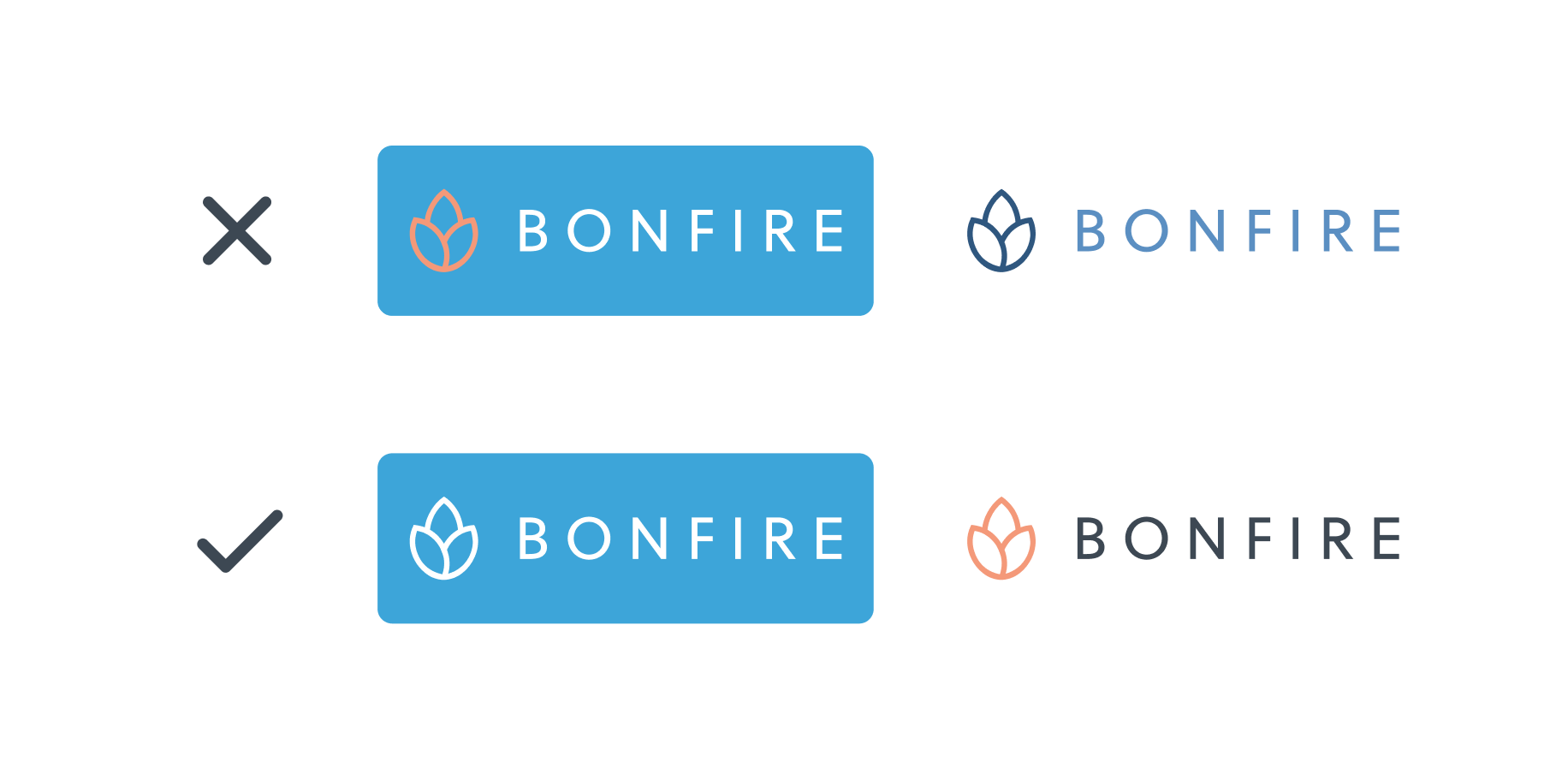
Bonflower Applications
The symbol used in the Bonfire logo is also known as the Bonflower.
Below are the three primary Bonflower lockups. By enclosing the symbol in a circle, the mark can be used for various applications like avatars, favicons & thumbnails.
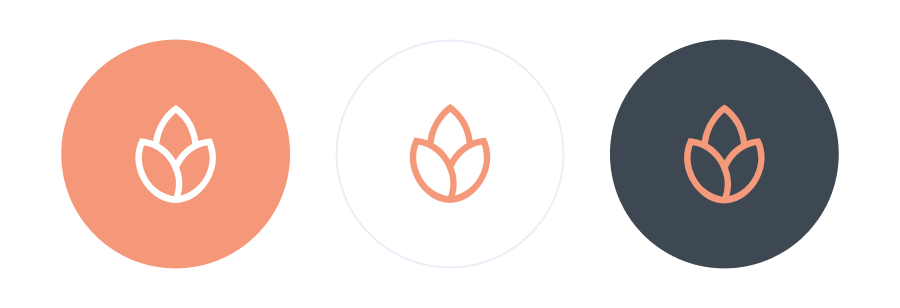
Bonfire Colors
Bonfire loves color and creativity, and these colors are part of our core color palette. You will see the primary colors used across the Bonfire site, and the secondary colors throughout other graphics and illustrations.
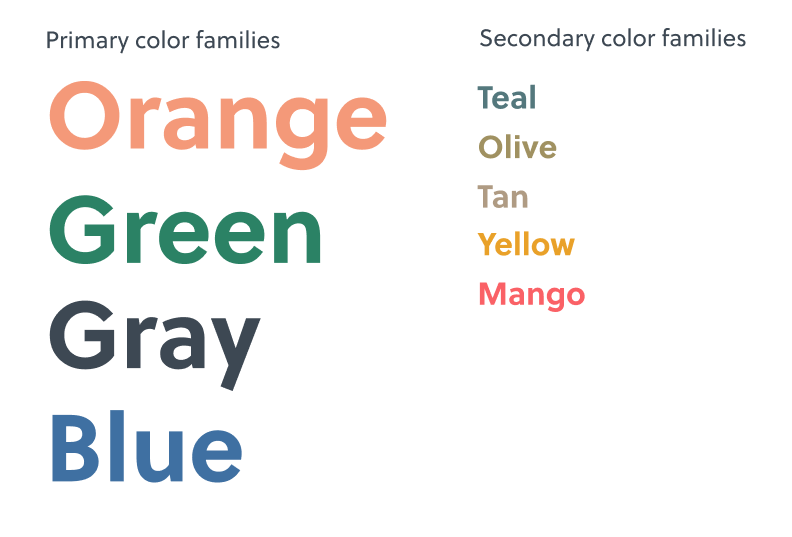
This color visualization is a helpful guide to show you the more commonly used Bonfire colors and their hex codes.

Hex Codes
Primary color families
Orange 300 #F49979 | Gray 600 #3D4853 | Blue 400 #3F70A2 | Green 400 #2B8265
Secondary color families
Teal 400 #54787D | Olive 400 #A09161 | Tan 400 #D4C3AF | Yellow 400 #E9A129 | Mango 400 #FA6166
Platform Mockups
Homepage
The Bonfire homepage welcomes the world to our platform by highlighting what matters most to us, community! All of the faces on our homepage are real members of the Bonfire community of buyers and sellers.
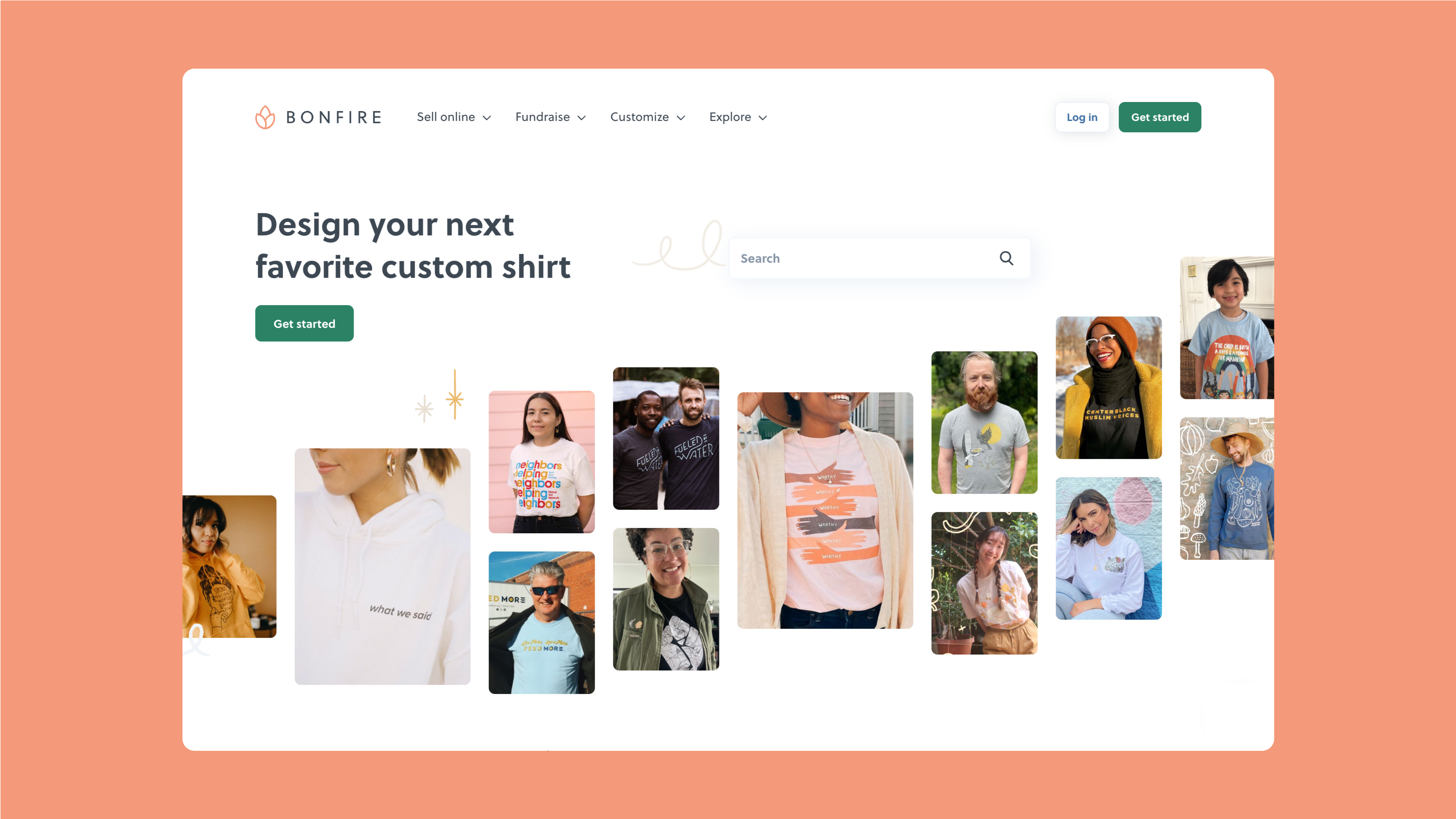
User Dashboard
When a seller logs in to their Bonfire account, they will land in their User Dashboard. Here, they can view recent sales, how their campaign is performing, payouts, and more.
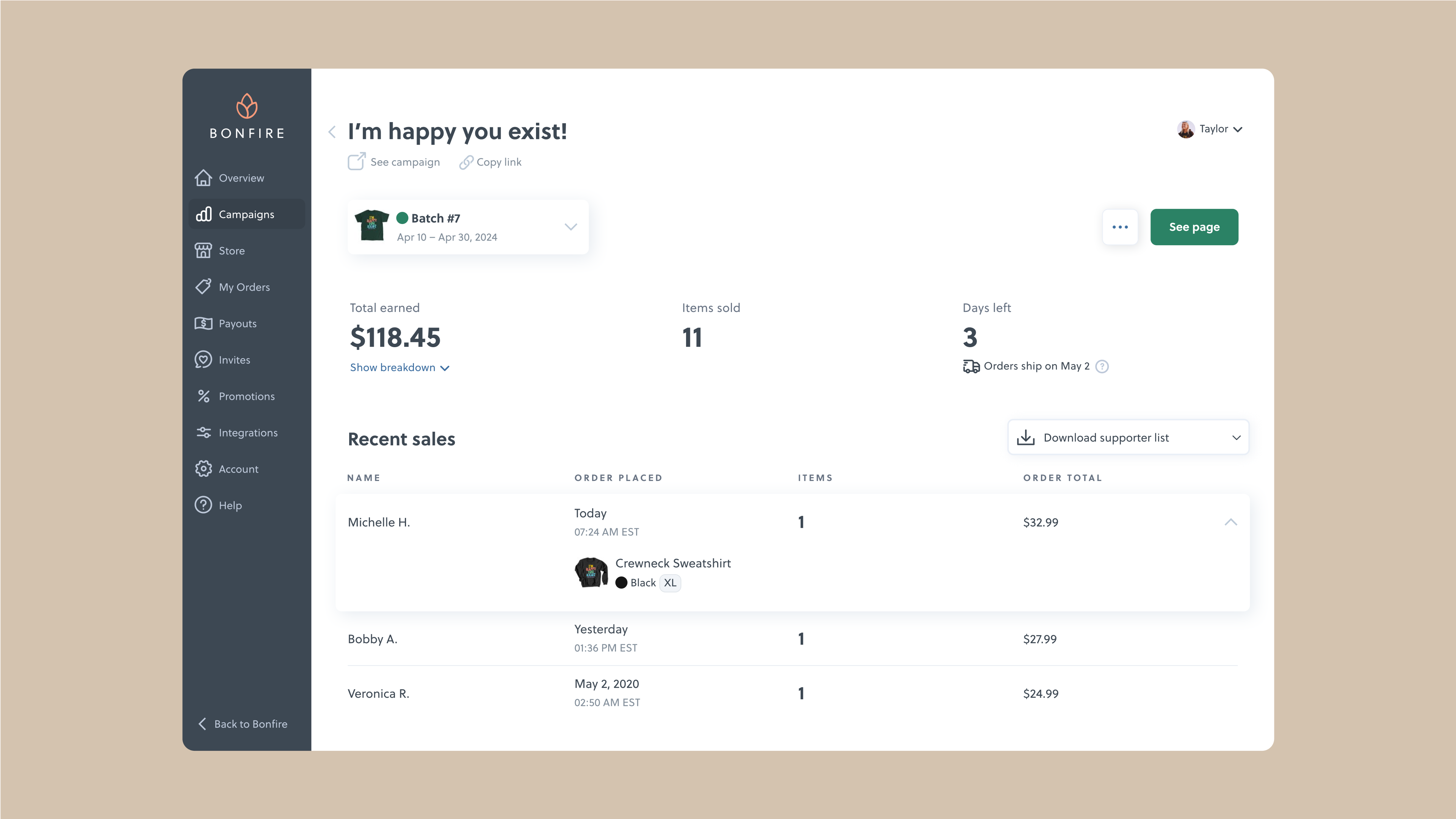
Campaign Page
Campaign pages are the public-facing sales pages for the products sellers are selling on Bonfire. These pages show the selection of products for sale, as well as a countdown clock for when the current batch will end and go to print.
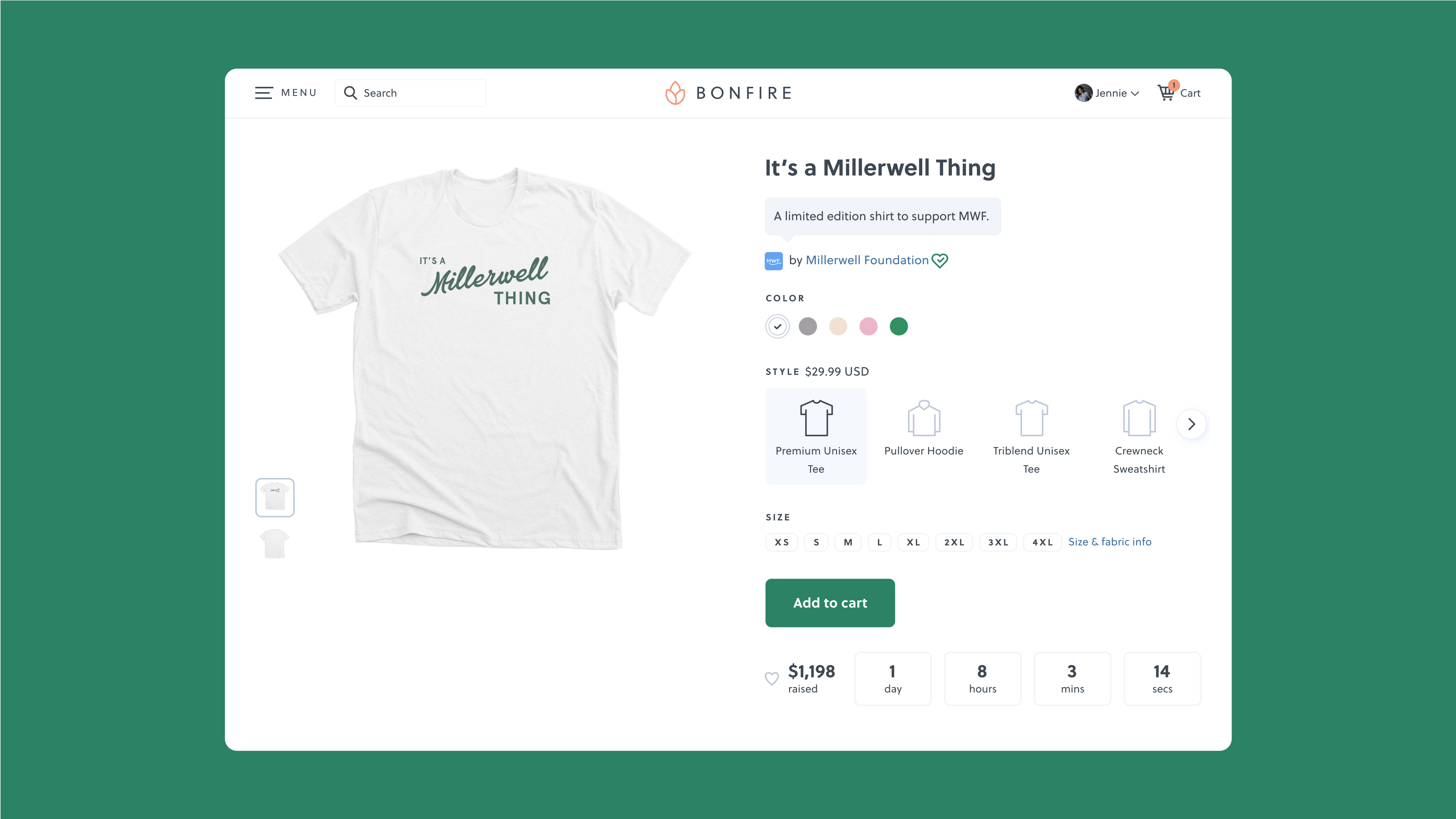
Stores
Sellers can create online stores to show off their whole array of merchandise for sale. These pages can be customized by the seller to match their branding, link to social media, and more.
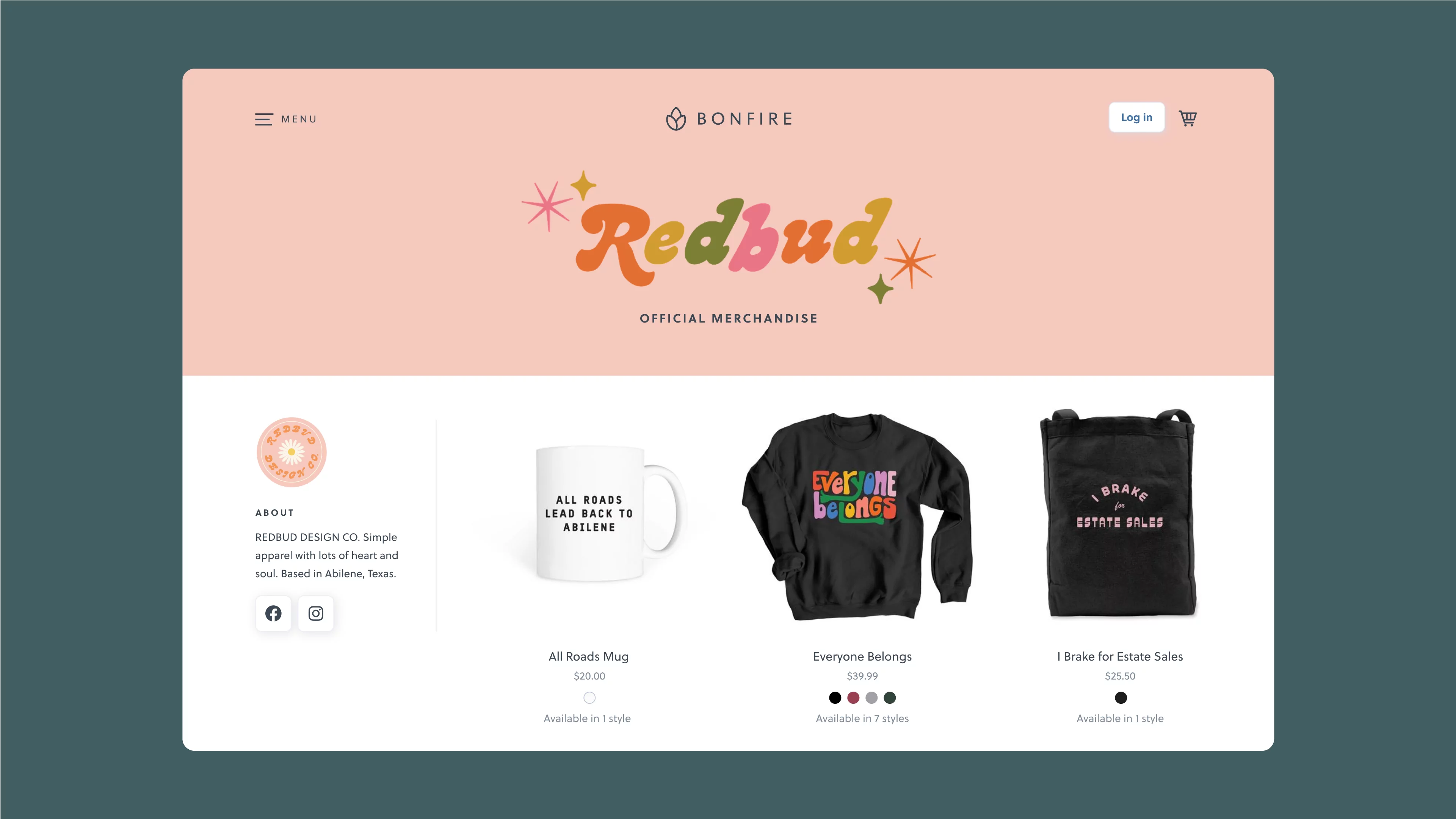
Organization Profile Page
When a nonprofit organization launches a campaign on Bonfire, they get access to their own organization profile page (org. profile page). This page is their home to highlight information about the organization, show off fundraising stats, highlight their Bonfire Store, their active campaigns, and showcase any Giving Campaigns that are fundraising on their behalf.
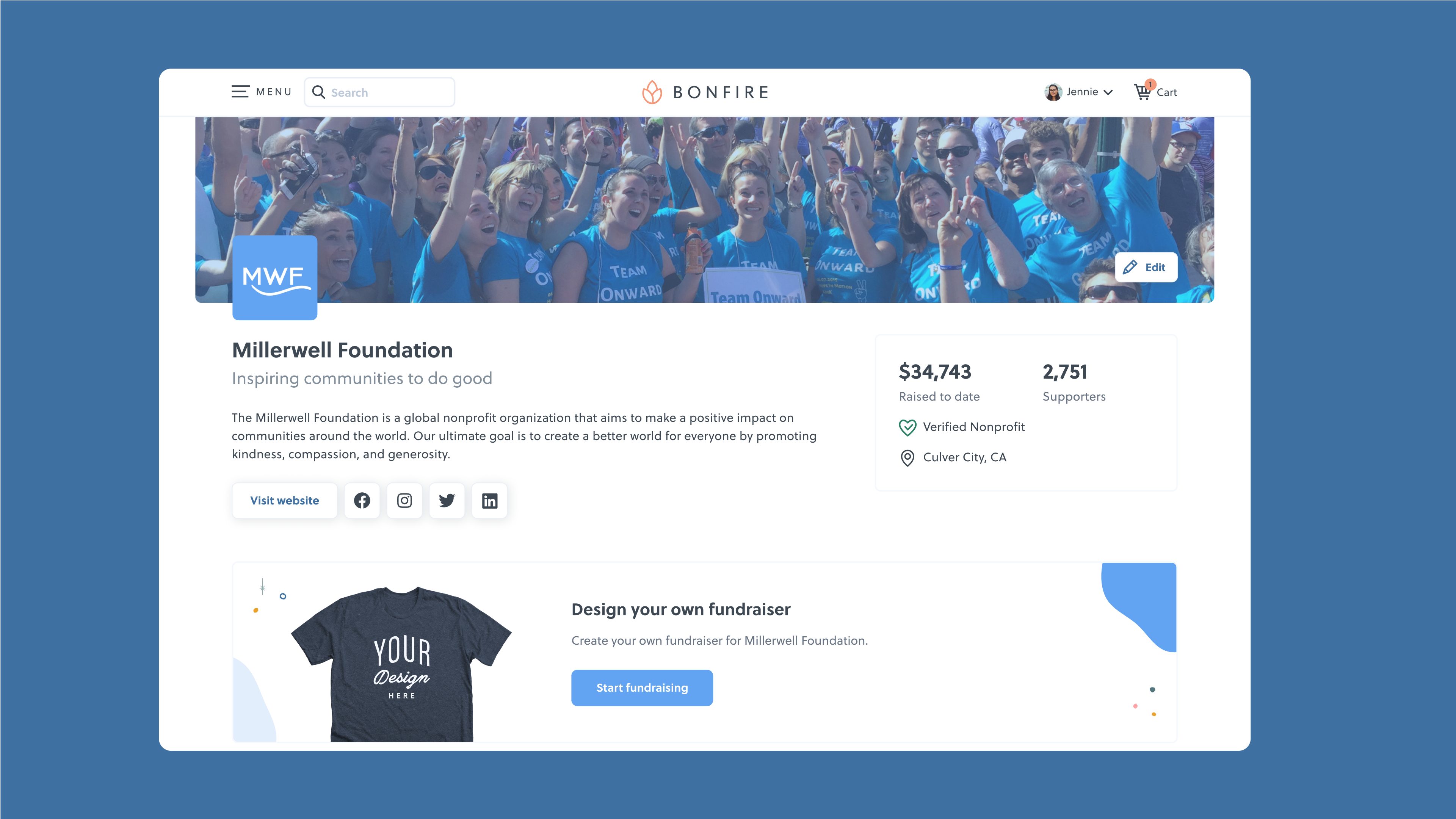
P2P Event Page
Any verified nonprofit running a Peer-to-peer event will have access to a customizable page to share with supporters. On this page, you’ll find all of the official details about the event, a leaderboard to show the best-selling campaigns, and more.
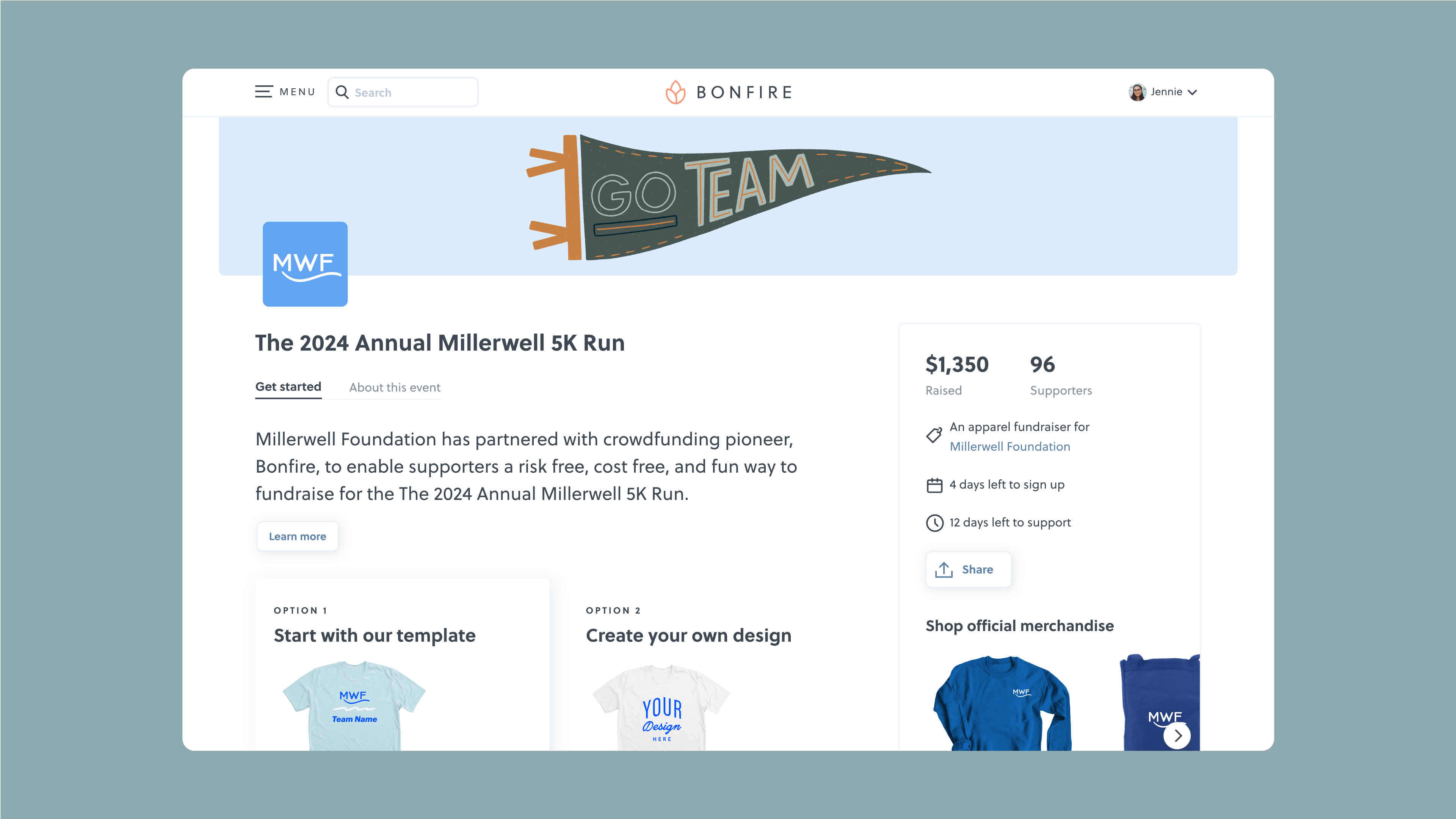
Community Photos
Bonfire’s mission is to strengthen communities that inspire a kinder world. The creators behind the campaigns are the true engine of our platform, and we love helping their creations come to life. Whether they are fundraising for a cause they care about, selling merch to their fans, or creating apparel for their business, we are here to help make sure their products look great!

Download all of our brand assets or view the full Bonfire Brand Guidelines below





