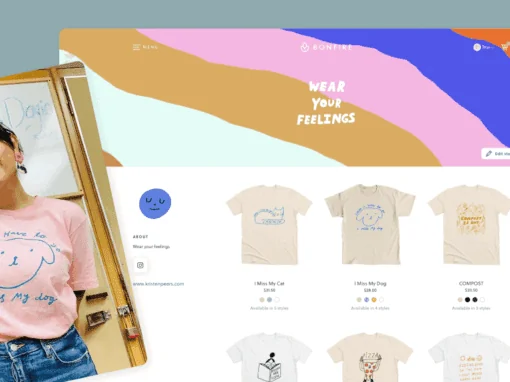You have a unique, amazing design ready to sell on a t-shirt, but you’re unsure how to size it. Will it stand out? Will the image look crisp and professional? How big is too big?
We’ve been there, and we’ve helped thousands find the perfect size for their design. With years of experience and resources at our disposal, we’ve gathered the best tips and tricks to make sure your design sits on the tee just right!
Why Design Size Matters
After spending so much time perfecting your design, you don’t want something like the size to affect its printability. Correctly sizing your design will ensure your tee looks professional and is comfortable to wear, setting you up for success in your t-shirt selling journey.
Visual Balance and Perception
Having a design that’s proportionate can influence first impressions and brand credibility, especially for first-time customers. Depending on the print method used, oversized designs may have a heavier hand-feel, which can affect breathability and make the garment less comfortable to wear.
Print Method Limitations You Need to Know
At Bonfire, we have a few printing methods at our disposal to ensure the best print for your design. Factors like the number of shirts sold in a batch, design elements, and whether the design is full-color all play a role in which print method is chosen.
Direct-to-Garment, otherwise known as DTG printing, is a digital printing process using water-based inks. The design is printed directly onto the shirt and attaches to the garment’s fabric. This method is great for highly detailed and full-color prints.
Screen printing is typically the go-to for larger batches of shirts. The design is transferred to a surface via stencil using ink and a mesh screen. This method can have a heavier hand-feel, and is less ideal for larger-sized designs, as it can affect the breathability and comfort of a garment.
DTF, Direct-to-Film, is a similar method to DTG. However, instead of being printed directly onto a garment, the ink is printed on a thin piece of film. Like screen printing, this can have a heavier hand feel and isn’t ideal for larger-sized or all-over designs.
With Bonfire, most prints can be printed up to 15”x18”. It’s important to keep in mind that exceeding the printable area can cause prints to be cropped and/or images to be blurry.
How Bonfire’s Design Tool Keeps You in the Safe Zone
To help you size your design perfectly on a tee, you can find a tool or resource that offers guides to place and size your logo. The Bonfire Design Tool allows you to upload and place your design on the style of tee you’d like to order, so you can see exactly what it will look like. Our tool also helps you center your design, and gives guidance for the printable area, so you never have to worry if your design is out of bounds.
If your design has more than 8 colors, our Design Tool will give you the option to optimize the design, which will, in turn, optimize your profits. Or, if you’d like a full-color design, you can select the original design to proceed with the full-color.
When uploading your design, ensure your file is high quality and at least 300 DPI (dots per inch) to avoid low-resolution or blurry prints. If you have a transparent background, .png will be your best file type. At Bonfire, we take the extra step to make sure your art file is print-ready so your design prints perfectly! Below are our recommended print sizes:
| T-Shirt Size | Print Size |
|---|---|
| S-M | 9-10” |
| L-XL | 10-11” |
| XXL | 11-12” |
| XXXL+ | 12-13” |
Want to view your design file on a tee? Test out your design with our Design Tool and play around with placement and size!
T-shirt Design Size Chart and Placement
Comprehensive sizing charts eliminate guesswork and provide consistent starting points for any design project. This reference covers adult and youth dimensions with standard placement distances.
| Placement | Adult Size | Youth Size | Distance from Collar | Notes |
|---|---|---|---|---|
| Left chest | 3–4 in wide | 2.5–3 in wide | 3–4 in from collar | Square or horizontal logos |
| Center chest | 6–10 in wide × 6–8 in tall | 5–7 in wide × 5–6 in tall | 2–3 in below seam | Most versatile placement |
| Full front | 10–12 in wide × 10–14 in tall | 8–10 in wide × 9–12 in tall | 2–3 in below seam | Maximum impact designs |
| Upper back | 10–12 in wide × 5–7 in tall | 8–10 in wide × 4–6 in tall | 3–4 in below seam | Professional placement |
| Full back | 12 in wide × 14–16 in tall | 8–10 in wide × 10–12 in tall | 3–4 in below seam | Large graphics/text |
| Sleeve | 2–3 in wide | 1.5–2 in wide | Center between seam/hem | Short sleeve only |
| Pocket area | 2.5–3 in wide | 2–2.5 in wide | Center on pocket | Real or faux pocket |
Front of Shirt Design Size and Placement
Front placement options serve different design purposes and audience expectations:
- Small center chest: 6-8 inches wide x 6-7 inches tall for subtle logos or minimalist text. This sizing works well for professional or understated branding.
- Standard center chest: 8-10 inches wide x 7-8 inches tall for most designs. This range accommodates detailed graphics while maintaining readability and visual impact.
- Left chest logo (pocket area): 3-4 inches wide for square or horizontal lockups. Industry standards recommend keeping logos compact in this high-visibility area.
Placement distances ensure professional appearance:
- Crew neck: Place 2-3 inches below the collar seam, centered
- V-neck: Place 1-2 inches below the V point, centered
Proportional sizing maintains design balance across garment sizes. Set width to 60-70% of garment chest width for center-chest placements, then adjust based on actual garment measurements. Respect print area limits and seam allowances by keeping at least 1 inch from all seams. This spacing prevents press issues and creates polished results.
Full Front Shirt Design Size and Placement
Full front designs maximize visual impact while respecting garment proportions and wearability.
- Full front dimensions (adult): 10-12 inches wide x 10-14 inches tall. This sizing balances readability with comfort, preventing designs from overwhelming the wearer or extending into problem areas.
- Edge spacing requirements: Maintain at least 1 inch from side seams, hem, and collar seam. Proper spacing prevents a cramped appearance and press tolerance issues.
Scaling considerations:
- Scale up on roomy, boxy, or oversized tees for streetwear aesthetic while respecting maximum print areas
- Scale down on slimmer fits to prevent designs from wrapping under arms or extending onto abdomen
The proportional rule applies: aim for 70% of chest width for full fronts, then refine through mockup testing. Remember that sizing debates exist because garment variations require flexible approaches.
Back of Shirt Design Size and Placement
Back designs offer expanded canvas space with specific placement considerations for optimal visual impact.
- Upper back (between shoulder blades): 10-12 inches wide x 5-7 inches tall, positioned 3-4 inches below collar. This placement creates professional appearance without interfering with collar or shoulder movement.
- Full back: 12 inches wide x 14-16 inches tall for comprehensive graphics or large text blocks. Maintain 1-inch minimum from all seams for press tolerance and visual breathing room.
Back design sizing follows similar proportional principles as front designs while accommodating the larger available space.
Design Placement Rules for Perfect Prints
Placing your design perfectly on the garment will help avoid any unwanted crookedness or off-center graphics. You can find your perfect placement by measuring the tee you want to print on. We suggest printing 2-3” away from the collar and centering your design. If it’s a pocket design, we suggest centering the art horizontally on the pocket area.
Whether you’re placing a design in the center of the tee or on the pocket, you also want to make sure the design isn’t too high or too low.
Common Design Placement Mistakes to Avoid
The 5 most common design placement mistakes are:
- Collar crowding: Designs too close to neckline look off-balance. Maintain 2-3 inches on crew necks for professional appearance.
- Edge-to-edge designs: Leave minimum 1 inch from seams for press tolerance and polished results.
- Resolution problems: Avoid upscaling images. Export final size at 300 DPI for crisp results.
- Fit ignorance: Perfect width on boxy tees can overwhelm fitted styles. Mockup each garment type individually.
- Universal sizing: Start with charts, finish with proportional scaling and mockup verification.
To avoid common placement mistakes, consider using a company like Bonfire. Our Design Tool will help you place your graphic perfectly on a tee without the need to measure with a ruler. Our team will then print your design with precision to match the placement you’ve selected.
Adjusting Design Size for Different Garments and Trends
As you determine your design’s best size, think about current trends and how your design will look on varying styles and sizes. Offering an array of sizing options will broaden your reach.
Scaling Across Adult, Youth, and Infant Shirts
If you’re looking to offer youth items, reduce adult artwork by 20%. For infant sizes and onesies, you’ll want to reduce that artwork by 45%. We suggest exporting separate files for each sizing group to maintain your artwork’s high resolution.
Hoodie and Tank-Top Considerations
For garments like hoodies and tanks, these items have elements that can affect the design placement. Front designs should be raised 0.5” to clear hoodie pocket seams, and tank-top prints may need to be narrowed to avoid armhole distortion. In Bonfire’s Design Tool, our printable areas can help guide you when it comes to garments that may be a little more difficult to place a design on. Our goal is to make the process as simple as possible for you, and our team is always here to help along the way!
Preparing Your Design Files
High-quality files lead to crisp and color-accurate prints. After spending so much time and hard work perfecting your design, you want to make sure it’ll print perfectly on the garment. Along with the print size, the file size and quality of your artwork make a big difference.
Ideal Pixel Dimensions and DPI
For pixel dimensions and DPI, we recommend 4500×5400 pixels at 300 DPI for full-fronts and 1200×1200 pixels for pocket prints. DPI (dots per inch) measures printed resolution — higher DPI = sharper detail.
Color Profiles and Transparency Tips
To ensure your file is optimized for printing, you’ll want to make sure your file is .ai, .png, .jpg, .pdf, or .eps. For any transparent elements, a .png will be the best choice for your design file.
Test with Bonfire’s Free Mock-Up Preview Tool
To avoid any faded appearances, we suggest making sure there are no semi-transparent pixels. You can view and inspect your design using our Design Tool, where you can upload your art, toggle shirt colors, and zoom to 100% to take a close look at edges.
Design and sell perfectly sized merch on Bonfire
100% free • Easy setup • No inventory required
FAQs
How big should a design be on a 3XL or larger shirt?
For a design on a 3XL or larger shirt, you’ll want to aim for the print to be 12–13 inches wide and start 3 inches below the collar. This ensures the graphic remains proportionate on extended sizes.
What is the safe print area in Bonfire’s designer?
The safe zone is 12.5 × 15.5 inches; staying inside the printable area guarantees nothing gets cropped during printing and your masterpiece stays intact, just as you intended!
Do I need separate files for front and back prints?
Yes—upload individual PNGs for each location to keep resolution high and placement flexible.